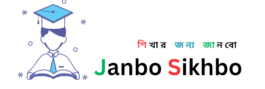How to Check Teletalk Number Teletalk is a popular mobile network operator in Bangladesh. If you are a Teletalk user and have forgotten your mobile number, don’t worry! In this blog post, we will guide you on how to check your Teletalk number.

Content
Using USSD Code
| Details | USSD |
| Number Check | *551# |
| Message | Type ‘P’ and send to 154 |
One of the easiest ways to check your Teletalk number is by using a USSD code. Simply dial *551# from your Teletalk SIM card, and your mobile number will be displayed on the screen.
Calling Another Number
If you have access to another phone, you can call that number using your Teletalk SIM card. The number will be displayed on the recipient’s phone screen. However, make sure you have enough balance to make the call.
Checking the SIM Card Packaging
If you have the original packaging of your Teletalk SIM card, you can find your mobile number printed on it. Look for the 11-digit number, usually located on the back of the packaging.
Contacting Customer Support
If none of the above methods work for you, you can always contact Teletalk customer support. They will ask you some verification questions and provide you with your mobile number.
Summary
Checking your Teletalk number is a simple process that can be done using USSD codes, calling another number, checking the SIM card packaging, or contacting customer support. Make sure to try the USSD code first, as it is the quickest and most convenient method.