Understanding the Robi Balance Verification
Robi users need to comprehend the different balances that are available in their mobile accounts. In addition to the principal account balance, which is the primary balance, Robi also provides bonus balances, internet balances, and other specialty balances related to specific offers and promotions.

Robi Balance Verification Techniques
Robi has added several ways for clients to inquire about balances to meet their varied needs. Let’s take a closer look at three widely used techniques:
Robi Balance Check by USSD code dialing
Using USSD codes is one of the most popular ways to check your Robi balance. You can get immediate balance information by dialing these digits straight from your mobile device. The following is a step-by-step tutorial on utilizing USSD codes to check your Robi balance:
Launch the dialer on your phone.
To check a specific balance, dial the USSD code linked to it.
- Dial *222# to find out your main account balance.
- Dial *222*3# to check your bonus balance.
- Dial *3# or *8444*88# to check your internet balance.
- Dial *222*11# to find out your balance for SMS and MMS.
Robust Balance Use my Robi smartphone app to check
Robi provides a mobile application specifically designed for consumers to effortlessly manage their accounts. Use the Robi app to check your balance by doing the following steps:
Utilizing the app store on your device, download and install the Robi app.
Launch the application and enter your Robi account details to log in.
To access your account balance and other relevant information, navigate to the balance section of the app.
Use the Robi website to check your balance
Robi also offers the ability to view balance details via their official website for individuals who would rather check their balance on a computer or laptop. Here’s how to go about it:
Make use of any web browser to visit the official Robi website.
Locate the website’s “Balance Check” or “My Account” area.
To log in, enter the credentials for your Robi account.
To access your account balance and related details after logging in, go to the balance area.
USSD Codes for Checking Your Robi Balance
USSD codes facilitate speedy access to particular balance information and streamline the balance check procedure. Robi provides multiple USSD codes to check different types of balances. Let’s examine a few often utilized USSD codes:
USSD code to check the balance of your main account
You can use your Robi mobile number to dial *222# to find out your main account balance. You will receive an SMS with your main balance shown in a matter of seconds.
Using a USSD code to check the bonus balance
You can get a detailed SMS with your bonus balance information by dialing *222*3#. This will allow you to find out your bonus balance.
USSD codes to check your internet balance
To guarantee smooth online experiences, check your internet balance. *8444*88# is the USSD code that Robi offers especially for monitoring your internet balance. When you enter this code, an SMS with information about your remaining internet balance will be sent to you.
The USSD code to check your balance for SMS and MMS
You can monitor your remaining SMS and MMS balance by dialing *222*11#, which will cause a prompt message to appear on your mobile device.
Using the App to Check Your Robi Balance
Robi’s mobile app is an effective tool for managing accounts. To download, install, and view your balance information via the app, follow these steps:
Detailed instructions for downloading and installing the Robi app
Launch the app store on your smartphone (iOS App Store or Google Play Store for Android).
Look for the “Robi” application.
After selecting the program, press the “Install” button.
Hold off until the installation is finished.
Using the app to log in and view balance information
Grab the Robi application on your gadget.
Enter the details for your Robi account to log in.
Open the app and navigate to the “Balance” or “My Account” area.
You can check your internet balance, bonus balance, primary balance, and other pertinent information here.
Extra features and advantages of the Robi application
The Robi app has several other functions and advantages in addition to balancing inquiries. Through the app, users may take advantage of services including bill payment, package subscriptions, and recharge possibilities. Investigate every feature the app offers to get the most out of your Robi mobile experience.
Robi Balance Check on the Internet
The Robi website provides an easy-to-use interface for checking balances for those who would rather access account information on their PC or laptop. Let’s walk through each phase of the procedure:
Checking the amount on the official Robi website
Start your laptop or PC and navigate to any webpage.
Enter the URL (such as www.robi.com) of the official Robi website in the address bar.
To load the website, hit Enter.
Using the website to navigate and view balanced information
On the homepage of the website, look for the “Balance Check” or “My Account” area.
To continue, click on the corresponding section.
To log in, enter the credentials for your Robi account.
Navigate the website after logging in to see your account balance and other pertinent data.
Looking into further services and data that are offered on the website
On the Robi website, while you’re checking your balance, see what other services and information are accessible. Numerous resources are available on the internet, such as information about packages, deals, and ways to contact customer service. Get the most out of your time spent on the Robi website and improve your experience with mobile communication in general.
Recognizing the Validity of Robi Balance Checks
When maintaining your Robi account, balance validity is an important factor to take into account. Now let’s explore the idea of balancing validity and see how important it is.
A description of the idea of balanced validity
The term “balance validity” describes how long a specific amount in your Robi account is useful. Because balances that expire cannot be used for phone calls, internet access, or other services, it is crucial to take this into account.
The duration of validity for various kinds of balances
The validity durations of various balance kinds differ. Bonus balances, internet balances, and other specialized balances may have shorter validity periods than the primary account balance, which typically has a longer time. To prevent any hassle, it is imperative to be aware of these validity periods.
How to Effectively Manage Robi Balance
Efficiently managing your Robi balance requires monitoring your expenses and making the most use of your resources. The following advice can help you effectively manage and keep your expenses under control:
Guidance on managing balanced expenditure
When feasible, use Wi-Fi networks for data-intensive tasks to minimize the amount of internet bandwidth used.
Steer clear of pointless calls and texts to preserve the amount on your primary account.
Choose bundles and packages that offer a variety of services at a reduced cost and offer good value for the money.
Using choices for Robi balance recharge
Robi provides a variety of alternatives for recharging balances to guarantee continuous service. Seek out approved Robi vendors or take advantage of the online recharge options offered by the Robi website and app. Select the option that best fits your needs, and ensure that your balance is always fully charged.
Troubleshooting Universal Balance Verify Issues
Here are some typical issues that users could run into and solutions for them:
Problems with the balance inquiry app’s connectivity
Make sure your internet connection is steady, and give it another go if you are having trouble connecting while using the Robi app to check your balance. Close and reopen the application, or reinstall it if needed, if the issue continues. If the problem continues, get advice from Robi’s customer service.
Errors on the website when doing a balance check
Make sure you have a steady internet connection before attempting to use the Robi website to check your balance if you experience any issues. Reload the page after clearing the cookies and cache in your browser. Try using a different browser or getting help from Robi’s customer support if the problem continues.
Answers to Common Questions (FAQs)
Here are some commonly asked questions and their responses to address typical inquiries about Robi balance checks:
What is the frequency of Robi balance checks?
You are free to monitor your Robi balance as often as necessary. There are no restrictions or limitations on how often you can use the offered methods to check your balance.
Is it possible to move money between Robi accounts?
It is possible to transfer balances between Robi’s accounts. Using particular USSD codes and supplying the recipient’s Robi number are required steps in the process. For comprehensive instructions on how to transfer balances, visit Robi’s official website or get in touch with customer service.
What should I do if the information on my balance is inaccurate?
Make sure you have checked your balance via reputable resources, such as the official Robi app, or website, or by using the correct USSD numbers if the information displayed on your balance seems inaccurate. For more help and clarity, get in touch with Robi’s customer service if the issue continues.
Is it possible to prolong my balance’s validity?
Your balance’s ability to be extended is based on the particular deals and promotions that Robi is currently offering. Stay up-to-date on any opportunities to prolong the validity of your balance by keeping an eye on Robi’s official communication channels, which include their website, SMS notifications, and app updates.
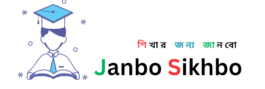
cialis buy info/