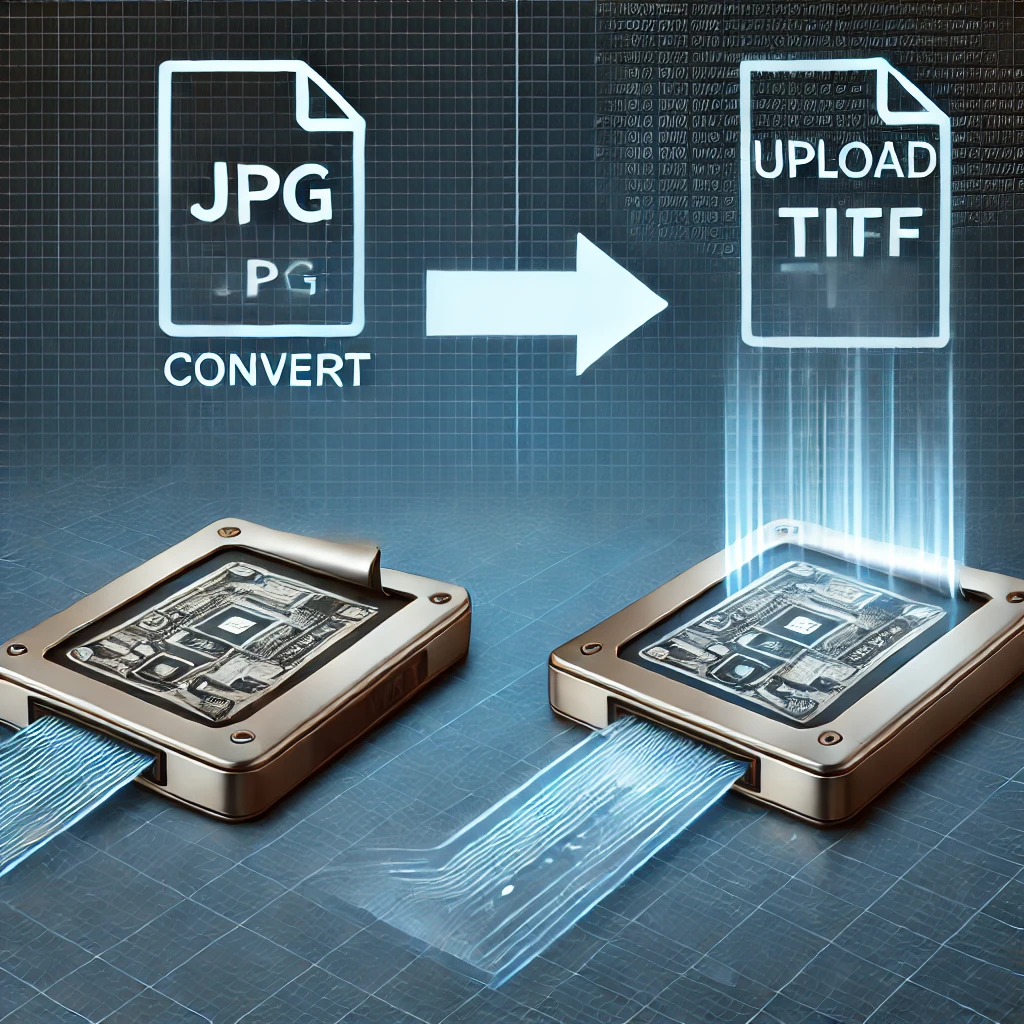EPUB to AZW3 Converter
Drag and drop EPUB file here
OREPUB to AZW3 Converter – Convert Your eBooks Instantly
What is an EPUB to AZW3 Converter?
An EPUB to AZW3 Converter is an online tool that allows users to convert EPUB (Electronic Publication) files into AZW3 (Amazon Kindle Format) effortlessly. This tool is ideal for book lovers, authors, and professionals who need Kindle-compatible eBooks.
Why Convert EPUB to AZW3?
EPUB is a popular eBook format, but it is not fully compatible with Amazon Kindle devices. AZW3 is an improved format that supports better formatting, DRM protection, and Kindle-specific features. Here are some key reasons to convert EPUB to AZW3:
- Full Compatibility with Kindle— Works flawlessly on all Kindle devices.
- Better Formatting—Supports advanced layout and typography.
- DRM Protection—Allows integration of Kindle’s DRM.
- Enhanced Image & Font Support – Ensures high-quality display.
- Optimized for e-Ink Screens— Provides a better reading experience.
- Faster Loading Time—AZW3 files are optimized for Kindle’s processing power.
- More Efficient Storage—AZW3 files can be smaller while maintaining quality.
How to Use the EPUB to AZW3 Converter?
Using the EPUB to AZW3 Converter is simple and does not require any software installation. Follow these easy steps:
- Upload your EPUB file— Click the “Choose File” button and select the EPUB eBook from your device.
- Click “Convert”—the tool will process the file instantly.
- Download the AZW3 file—once the conversion is complete, download your Kindle-compatible eBook.
- Transfer to Kindle— Send the file via USB or email to your Kindle device.
- Open and Enjoy—Start reading your converted eBook seamlessly.
Features of Our EPUB to AZW3 Converter
- ✅ Free & Fast Conversion—Convert files in seconds.
- ✅ High-Quality Output – Retains all formatting and images.
- ✅ Secure & Private – Your eBooks are deleted after conversion.
- ✅ Works on Any Device—No software installation required.
- ✅ Supports Large Files—Convert lengthy eBooks effortlessly.
- ✅ Batch Conversion (Coming Soon) – Convert multiple files at once.
EPUB vs. AZW3—What’s the Difference?
| Feature | EPUB | AZW3 |
|---|---|---|
| Compatibility | Limited Kindle Support | Full Kindle Support |
| Formatting | Standard | Advanced |
| DRM Protection | No | Yes |
| Image & Font Support | Basic | Enhanced |
| e-Ink Optimization | No | Yes |
| File Size | Larger | Optimized |
| Loading Speed | Slower | Faster |
Who Needs an EPUB to AZW3 Converter?
This tool is ideal for:
- Kindle Users— Convert eBooks to read on Amazon Kindle.
- Authors & Publishers – Format eBooks for Kindle publishing.
- Students & Researchers – Store reference books in Kindle format.
- Businesses & Professionals – Distribute documents in a Kindle-friendly format.
- Librarians & Archivists – Preserve books in a Kindle-compatible format.
Advantages of Using an Online Converter
- No need to download software.
- Works on Windows, Mac, Android, and iOS.
- Converts files in just a few seconds.
- Ensures consistent quality across Kindle devices.
- Saves storage space with optimized file sizes.
- Supports batch processing (coming soon).
How to Transfer AZW3 Files to Your Kindle?
Once you have downloaded the AZW3 file, you can transfer it to your Kindle in several ways:
- Via USB—Connect your Kindle to your computer and move the AZW3 file into the “documents” folder.
- Email to Kindle— Send the file to your Kindle email address.
- Use the Send-to-Kindle App—Amazon offers an official tool to send eBooks wirelessly.
- Cloud Storage—Upload your file to cloud storage and access it from your Kindle.
Common Questions (FAQs)
1. Is the EPUB to AZW3 Converter free to use?
Yes! Our tool is 100% free and does not require registration.
2. Does converting EPUB to AZW3 affect formatting?
No, the conversion retains all original formatting, images, and fonts.
3. Can I convert DRM-protected EPUB files?
No, DRM-protected files cannot be converted.
4. Are my files safe?
Yes! Your uploaded eBooks are automatically deleted after conversion for privacy and security.
5. How do I transfer the AZW3 file to my Kindle?
You can use USB transfer or send the file via email to your Kindle address.
6. What is the maximum file size I can upload?
Our tool supports large eBook files, typically up to 50MB per file.
7. Can I convert multiple EPUB files at once?
At the moment, our tool supports one file at a time, but a batch conversion feature is coming soon.
8. Does AZW3 support interactive content?
Yes, AZW3 supports interactive elements, images, and enhanced formatting for a better reading experience.
9. Can I use this converter on a mobile device?
Yes, our converter works on all devices, including mobile phones and tablets.
10. Is AZW3 better than EPUB for Kindle?
Yes, AZW3 is optimized for Kindle and provides a better reading experience, faster loading, and improved formatting.
Conclusion
If you need to convert EPUB to AZW3 for reading on Kindle, our online tool is the perfect solution. It is fast, secure, and completely free. Try it now and enjoy seamless eBook conversion with just a few clicks!